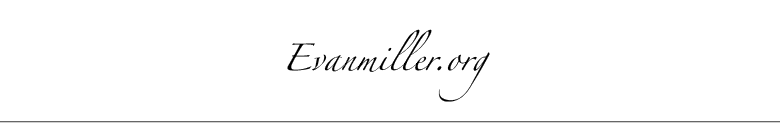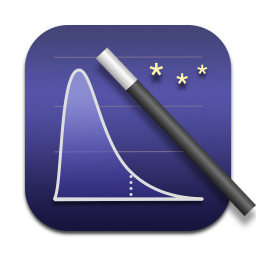Big Tablets Are Coming
Reflections on the Microsoft Surface Studio and Apple’s inevitable giant iPad.
We live in an age where The Forgotten Man is the one who likes to sit at a large desk and do work while everyone around him works quietly and, in the ideal scenario, keeps their mouth shut.
Sadly, the natural habitat of The Forgotten Man1 is on the verge of total destruction. When the walls of private offices were torn down to make way for the popular office layout called Lots of People Looking Busy, our poor friend — The Forgotten Man — was forced to listen to the sounds of people tapping their desks, blowing their noses, describing their weekends, bouncing on their medicine-ball chairs, apologetically setting their phones to vibrate, reading aloud articles from The Onion, and asking The Forgotten Man for information that could quite easily be discovered on Google.
If he ever made so bold as to request a modicum of privacy in his fluorescent Panopticon, The Forgotten Man was recommended several models of over-ear headphones — have you tried the new Sennheisers? — or exhorted to abscond to a cutely-named, glass-walled conference room for approximately twenty minutes before someone invariably requisitioned the room for a meeting having zero-to-negative net effect on GDP.
To make matters worse for the beleaguered, uprooted Forgotten Man, the tablet computer soon emerged as a way for his colleagues to prevent him from doing nearly any work at all. Meetings, which once required a dedicated room with places to plug in laptops, could now take place right behind him, without warning. Emails, no matter how frivolous, could be sent at any time of day or night, on weekends and postal holidays. Onion articles became ubiquitous.
While The Forgotten Man waits for his story to be told — I’m thinking FernGully meets Death Wish — there has emerged a glimmer of hope for the sad-eyed occupants of the bright glum prison-zoos we call the modern office. In spite of computer manufacturers’ best attempts to replace number-crunching desktop computers with portable smudge machines — which from the advertising materials appear to be designed for choreographing impromptu dance routines in city parks and planning spontaneous ukulele-backed road trips through Northern California — at least one computer maker is now displaying an interest in making products for people who sit at desks all day and who try, against all odds, to get some work done without being interrupted.
I am referring to Microsoft and its newly announced Surface Studio computer. It’s a kind of tablet writ large, and while its historical importance may not rival that of the oversized stone-hunks retrieved from Mount Sinai, the upcoming tablet offering from Redmond ought to make us rethink the nature of doing work at a computer on a desk.
In particular, the form factor of Surface Studio devices — let’s call them Big Tablets — represents a unique opportunity to restore the lost productivity of anyone who likes to work alone at a computer. Because of the potential productivity gains for working on a large screen with a high-precision input device, I will argue here that anyone who makes professional productivity software ought to stop what they’re doing and start redesigning their software take advantage of Big Tablets. Although the devices aren’t yet for sale, and scarcely any software has been written for them, it is clear to me that we are on the verge of a major paradigm shift in desktop computing. The Surface Studio is just, well, scratching the surface of what’s possible.
But first, a bit of background.
Screens don’t scale
It is a truth universally acknowledged that large computer screens are better for doing work than small screens.
I fondly recall my first 24" widescreen, a sleek black Dell monitor with approximately 200 inputs in the back. It was a revelation to have three related windows open side-by-side (code, web page, server log), and a joy to turn the screen sideways and behold a hundred-twenty-plus contiguous lines of sweet, sweet C code. Big screens let you see more and do more. My interests in a large pixel count was largely limited to displaying C code, C code, and more C code — and occasionally plugging a Nintendo Wii or watching The Wire on DVD (what were you doing in 2006?) — but I don’t think I’ve met anyone who works on a computer for a living who ever regretted upgrading to a larger monitor.2
But large screens come with a cost, and not just on NewEgg. It sounds banal, but to get the mouse pointer from one end of a big screen to the other, you have to move it. Multi-screen PC jockeys all have a quiver of tricks for flinging that angled arrow across several football fields’ worth of irrelevant pixels — as a younger man I had thoroughly mastered the art of the Logitech Trackman Hammer Throw — but for the average user, moving the mouse pointer a great distance involves back-to-back Oregon Trails across a much-too-small mousepad. In these situations, the drag-and-drop mechanism is approximately as convenient as helping a friend move a Steinway piano to the top of the Washington Monument.
The trouble is stated simply: The mouse pointer was designed for a 9" screen, not a 29" one. The desktop metaphor just doesn’t scale up very well to very large screens. Consider, for example, the design elements that live along the edges of the desktop environment — the Start button and system tray in Windows, the main menu and Dock on Mac. These become increasingly inconvenient to access — and create more and more dead space between design elements — as the screen gets bigger. Likewise with desktop software that uses the common “toolbar on top” layout — as the content area increases, these buttons are pushed further and further away from the center of the content. A giant kitchen sounds great until you realize you can’t reach the sink from the cutting board.
And then, as any owner of multiple screens will tell you, there is the very real danger of being unable to locate one’s mouse pointer in spite of one’s wild trackpad gyrations and repeated cursing at the multi-screen setup. There are actually dedicated software utilities that highlight the pointer in response to some keyboard incantation. This was simply not a problem that people in my parents’ generation had.
Of course, tablet software doesn’t magically work well on giant screens — but finding your finger is easier than finding the mouse pointer, and placing a finger on a large screen is easier than hauling the mouse pointer from Timbuktu to the desired location. Entirely by accident — the original iPad screen was barely larger than the original Macintosh screen — the basic tablet layout and input metaphors are better suited than their desktop counterparts when it comes to manipulating content on large screens.
And yet the mouse still enjoys one major advantage over finger input: it offers pixel-precise pointing. Fingers on screens necessarily obscure their targets, but a mouse pointer can be placed exactly via the action-at-a-distance mechanism of a physical mouse or trackpad. For this reason, desktop computers still enjoy a significant advantage in software categories that require very precise input, such as graphic design, video editing, and desktop publishing. But that is about to change.
Pencils are precise
It’s an obvious point, but holding a tool in your hand offers more precise control than pressing a single sweaty digit onto a slippery surface. (Michelangelo wasn’t a finger-painter, iPad advertisements notwithstanding.)
Although it took a long time to get here, the technology behind writing on a screen with a stylus device (Surface Pen or Apple Pencil) is now mature enough to replace a mouse for tasks that demand precise input. You can now point to an individual pixel on a screen, which isn’t really feasible with bare fingers, and apply varying levels of pressure in a way that gives an additional degree of control compared to a mouse click. Even if you lack artistic aspirations, you can just do things with a stylus that are cumbersome with a mouse, such as select an irregularly arranged clump of objects, or sign your name to a digital document.
It’s difficult to overstate the importance of these advancements. For a large screen in a fixed location — say in a “drafting table” state of repose — mouse input offers essentially no advantages over a stylus. The stylus offers random access to the entire screen, and offers a greater degree of control when interacting with a specific location on the screen. You might imagine for example that a gentle press begins to move an object, a firmer press interacts with it, and two fingers resize the object. In contrast, a mouse-driven interface usually requires designating separate pixel areas or handles on screen for interacting with, moving, and resizing virtual objects. Even after decades of refinement, the mouse still feels a bit clunky.3
Stylus input on large screens is the input mechanism of the future, and I mean this is in the specific sense that it is good and will only get better. Improvements in gesture-recognition algorithms open up possibilities for issuing commands to software via intentional squiggles (e.g. “draw a little X to close the document”) rather than requiring a button click or specific keyboard combination. Gesture-recognition and inference of user intent will only improve with advances in deep learning algorithms, which cut their teeth on a squiggle collection.4 Put another way: a stylus produces more data than a mouse, and so future advances in data-processing will tend to make the stylus even more useful than it is today.
A new generation of tools
It need not strain one’s powers of imagination to think of software categories that will immediately benefit from Big Tablets. The obvious ones have some kind of large canvas as the central interface metaphor — drawing programs, CAD programs, and GIS programs come to mind. Spreadsheets, too, for power users plying prehistoric mega-spreadsheets. Video editing and desktop publishing can always use a larger cutting room, and data visualizations can always use more context. Each of these is at least a hundred-million-dollar business category, and I predict that they’re all about to be upended with the abandonment of the computer mouse.
In essence, whatever software was spared by the move to tablets — in the conventional wisdom, all that software meant for content-creation rather than content-consumption — is about to have its moment of reckoning when the productivity benefits of Big Tablets start becoming obvious to users. It will be a kind of race between the incumbents who must adapt their decades-old desktop software to a new stylus-first interaction paradigm and the upstarts who can imagine a new way of doing things on a very large (and very blank) canvas.
Likewise, I predict that we are on the brink of a new platform war in the nascent Big Tablet category. Microsoft has made the first move with the Surface Studio, but it is not difficult to imagine Apple scaling up its stylus-driven iPad Pro to support a very large form factor. For the audience of high-value content creators, a relatively large price tag (and profit margin) will be easily supported by the productivity benefits. Expect rapid innovation when it comes to machine-learning-driven recognition of user intent and the development of peripheral input devices.5
It’s perhaps worth noting that Apple previously introduced a machine with the same price range and same target audience as Microsoft’s Surface Studio: the onyx-black Mac Pro, a very powerful little machine with two GPU cards and up to twelve CPU cores. But in some sense Apple missed the point — today’s creative workers do not need more processing power. They need better interfaces and improved input mechanisms. It’s an indication of market demand that the Mac Pro, which attaches to standard computer equipment — monitor, keyboard, mouse, etc — hasn’t been updated since its introduction more than three years ago. It’s a terminal patient in a hospital that’s about to have its electricity cut.
The rewrite begins
I began planning this essay for about four years, when it first became apparent to me that a grotesquely oversized iPad would make for an ideal working surface. I probably would have sounded like a crank four years ago — and lost my shirt if I had started developing software for nonexistent hardware back then — but with the announcement of the Surface Studio, I feel confident that the Big Tablet category is now an inevitability, and an imminent one at that. The hardware challenges associated with producing a big, beautiful, semi-affordable tablet have apparently all been overcome. It took a long time to get here, but, as Moses surely would have said had he made it to the Promised Land: Here we are, kids.
The onus is now on the software makers to make the most of this new class of machine. As a software developer myself, I would not be too discouraged if early reviews for the Surface Studio (and the Mega-iPad, whatever it will be called) are less than glowing. With any new form factor, it takes time to find the metaphors and modes of interaction that feel just right.
But when the software design finally starts to click — when users can edit complicated videos with the stroke of a pen, feast their eyes on gigantic maps, immerse themselves in colossal data visualizations, and surround themselves with all the information required for whatever task is at hand — it is certain to feel like a new epoch in the annals of office work. To the poor, gender-neutral Forgotten Man, I can promise: there are many great days ahead.
Still, it wouldn’t hurt to have a decent pair of over-ear headphones on hand. Have you tried the new Sennheisers?
Notes
This term and its associated pronouns are to be read in a gender-neutral manner. ⇧
“The Monitor Upgrade I Came To Regret” would be an excellent title for a short story. ⇧
I cite as evidence the fact that in nearly every Hollywood movie set in the distant future, no character is ever seen using a two-button computer mouse, let alone one with a scroll wheel. ⇧
The most famous squiggle collection is called MNIST, if you’re curious. Stylus input enjoys an additional dimension of data that is not present in rasterized images — time. ⇧
The Surface Studio ships with a kind of do-all, put-anywhere volume control knob. It looks a little goofy, but it shows they’re thinking creatively about the new set of problems. ⇧
You’re reading evanmiller.org, a random collection of math, tech, and musings. If you liked this you might also enjoy:
Get new articles as they’re published, via LinkedIn, Twitter, or RSS.
Want to look for statistical patterns in your MySQL, PostgreSQL, or SQLite database? My desktop statistics software Wizard can help you analyze more data in less time and communicate discoveries visually without spending days struggling with pointless command syntax. Check it out!
Back to Evan Miller’s home page – Subscribe to RSS – LinkedIn – Twitter